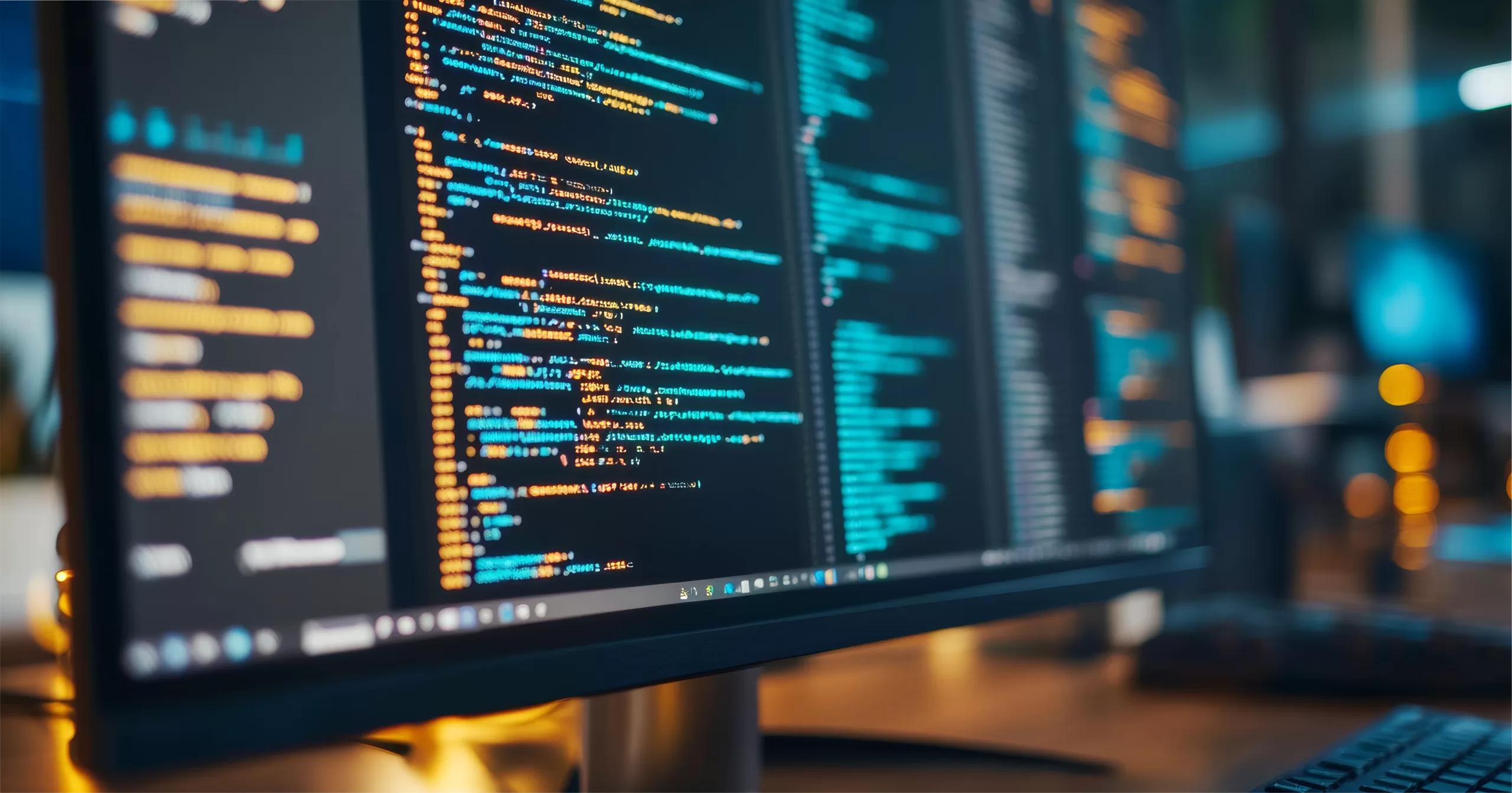When a company starts using a brand new IT system, they anticipate that it will do what their previous system did, and likely more. However, there can be a void between expectation and reality if the new system is not installed properly.
There is a great deal associated with designing and setting up a brand new IT system. Today we are sharing seven tips that help you choose an IT system that meets your company’s needs.
1. DETERMINE WHAT THE SYSTEM NEEDS TO ACCOMPLISH
To ensure that your system meets expectations, identify exactly what you need it to do before customizing and implementing it. Ask for feedback from administration and the employees who will be using the system.
Be specific when determining requirements for the new system. For example, don’t say, “We require a fast web server.” Rather, when possible, use measurable terms to describe specifically what you need. For example, one metric you could use to determine requirements for a new internet server is, “We need a web server that has an average response time of x.”
Furthermore, if you are replacing an existing system, you should evaluate the current system and identify 1). what components function well so you can ensure the new system has them, and 2). what components do not work well so you can change them in the new system.
2. PRIORITIZE NETWORK SECURITY
Having a secure network is not a luxury— it’s a necessity. If you do not want your new system to be an easy target for cybercriminals, it is important to implement proper security system measures. Knowing the fundamental cybersecurity principles can be helpful when determining what measures need to be implemented. One of the most respected works on designing secure IT systems is The Protection of Information in Computer Systems by Jerry Saltzer and Michael Schroeder. Similarly, Gary McGraw shares 13 concepts to follow whenever building a new system.
Besides understanding basic security principles, it is very important to know the dangers inherent in the kind of system being executed. For example, if you are establishing a new database, you should know exactly how hackers attack databases. This way, you can implement safety procedures that will help minimize those threats.
With so much to know about cybersecurity when implementing a new system, it can be helpful to utilize the IT support services from a company you can trust.
3. CLEAN OUT DEVICES
Having a mass amount of data in a brand new system will make it less effective. So before you build a new system, clean up any processes and data that you can from the old system. For example, streamline any workflows that you can and delete obsolete data.
4. TEST THE NEW SYSTEM
Any system, no matter how big or small, should be extensively tested before it is implemented. Ideally, it should be tested in an atmosphere that is extremely similar to the one in which the system will be used. Testing the system will ensure that it meets the functional and technical needs you have previously determined. Similarly, it can show you how the new system may impact any processes that are being integrated.
If you find any kind of problems during the testing, they need to be addressed. Once they are resolved, the system must be retested.
5. TRAIN YOUR EMPLOYEES
With all that is associated with carrying out a new system, it is easy to overlook the human aspect. However, improperly using a system can result in less-than-optimal results, so it is critical to educate staff members on exactly how to use the new system. Hands-on training is ideal.
If there are people outside your company who will use the system, it would be beneficial to train them as well. For instance, if you established a new supplier relationship management (SRM) system, you could send suppliers a how-to video on how to use the system.
6. ESTABLISH A REALISTIC TIMELINE
Choosing an impractical schedule can lead to frustration and disappointment. You should avoid taking shortcuts in order to get the job done on time.
When establishing the schedule for your new system, make sure that you build in sufficient time to determine the system requirement, clean out the old system, test the system, train staff members, and perform any other actions that are needed. Finally, build in a little added time to take care of any kind of surprises that will likely appear.
7. PREPARE FOR THE WORST
Anticipate catastrophe to strike your new system, so you’re prepared for the worst. Your system may run fine for a short time, then all of a sudden go awry. The server it runs on might fail. A zero-day attack may lock up all your systems– old and new. By including the new system to your backup process when it goes live, you can rest assured that you can recover the system and its data if a disaster should occur. Similarly, you need to include the new system into your disaster recovery plan and procedures.
Designing and applying a brand new IT system is an exciting time for your company. The process can seem long and hard, but it is worth it in the end. Cardinal Technology Solutions has an experienced engineering staff that can provide you with comprehensive IT services and the IT support you need when designing a new network. Contact us today to learn more!