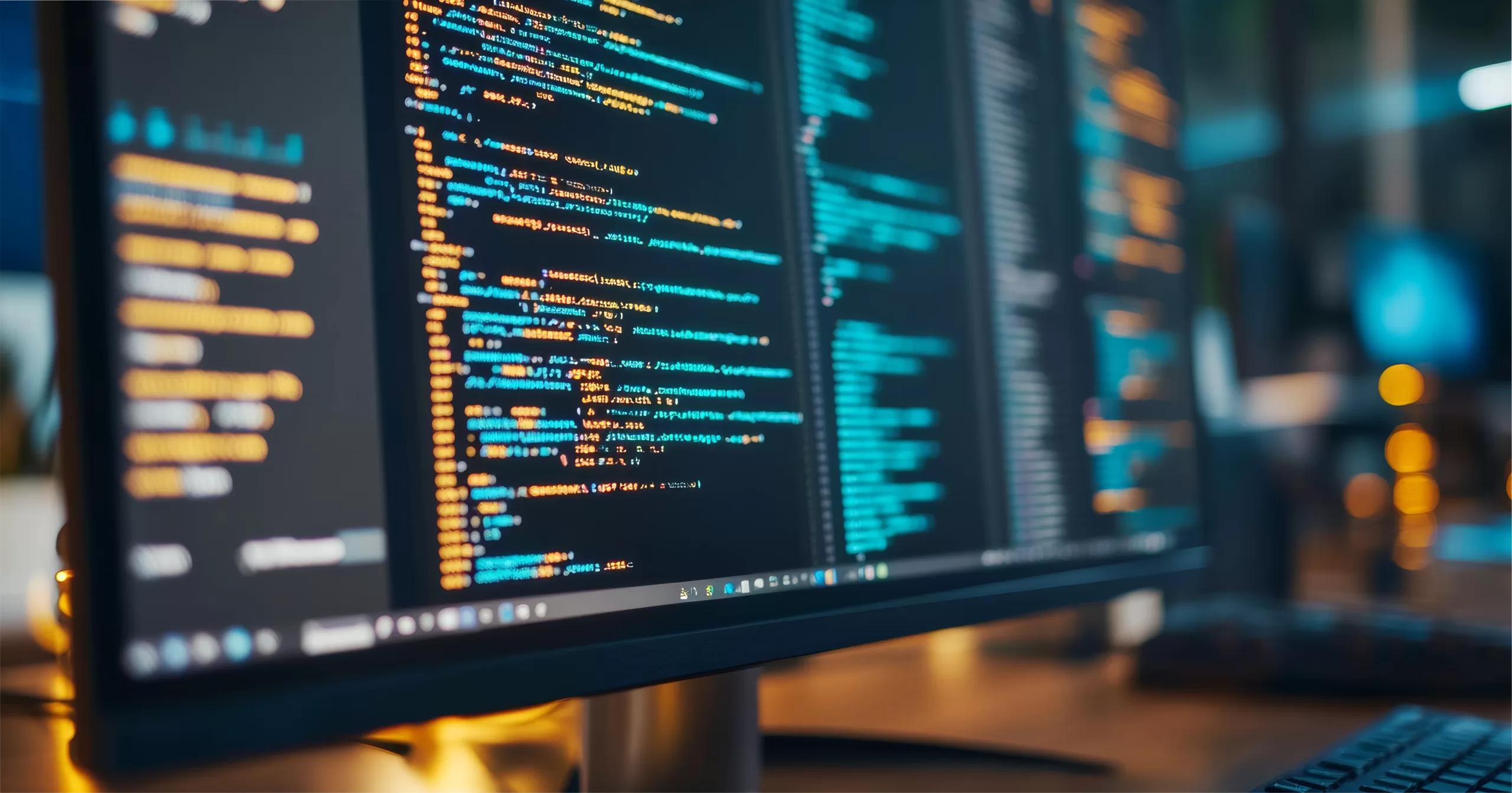Have you ever sat down at your desk to complete a quick task, only to realize an hour or more later that you still haven’t completed that one task? You’re not alone; many of us sabotage our productivity without even realizing it. Bad habits, outdated technology, and not taking advantage of your applications’ features can eat away your workday, one minute at a time. Keep reading for seven ways you might be hurting your productivity and what you can do about each of them.
1. Immediately Reading Each Email That Arrives in Your Inbox
Reading emails as soon as they arrive can hurt your productivity, especially if you get a lot of emails. Although it might not take you that long to read an email, it disrupts your concentration and train of thought. Instead, consider setting aside a block of time once or twice a day to go through all of your emails. You can stay on top of your inbox without opening emails as soon as you see them.
2. Not Disabling Notifications
To avoid the temptation of reading emails as they come in, you should turn off email notifications on your phone, or even your desktop. Even if you are able to resist the urge to look at a new email, seeing the notification pop up or hearing an audio alert can be distracting in and of itself.
Notifications for social media and news feed updates can also be a distraction. Silence mobile devices and turn off notifications on your work computer to eliminate these distractions and boost your productivity.
3. Manually Performing Tasks When There Are Better Alternatives
If you’re not taking advantage of your applications’ features, you might be wasting valuable time. Many business applications have features that can take care of common tasks for you. For example, most email programs let you set up filters or rules to automatically sort your emails into folders based on criteria, such as who sent them and keywords in the subject lines.
You might also be able to save time by taking advantage of free or inexpensive applications. For instance, if you often create lists or write notes, a free application like Evernote or Microsoft OneNote will make it easier for you to organize and store notes for quick retrieval.
4. Not Using Keyboard Shortcuts
Sometimes time drains one mouse click at a time. You can gain some of that time back by using keyboard shortcuts. Pressing Ctrl+C to copy items in Microsoft Word documents is quicker than maneuvering your pointer over the Copy button and then clicking it.
Check out these 9 Windows shortcuts.
There are many online guides that break down the keyboard shortcuts for Windows and Mac applications. The keyboard shortcuts might look intimidating at first, but they are straightforward once you get the hang of them. In Windows applications, they are typically represented with a plus sign; Ctrl+C simply means you need to press the Ctrl and C keys at the same time. In Mac apps, a hyphen is used instead of the plus sign. For example, Command-C means you press the Command and C keys simultaneously to copy items.
5. Putting Up with a Slow Internet Connection
If you regularly use the Internet for work and your Internet connection is slow, you probably waste a good deal of time staring at your computer screen, waiting for a web page to load or a file to transfer. There are many things that can cause a slow connection, including an incorrectly configured router, old hardware, or malware that is secretly using your Internet bandwidth. Your IT service provider can help you determine why your connection is slow. If they discover that the problem lies with your Internet service provider, you might consider getting a new one.
6. Using a Small Computer Monitor
A small computer monitor can hurt your eyes and your productivity. Having a large computer monitor (or dual monitors) can make you more efficient in two ways. First, bigger screens mean you can view more at a time, which means you will have to scroll less. Second, you can have multiple windows open and readable at the same time on the screen. This makes it easier to copy and paste between documents.
7. Working at Your Desk for Hours on End
Although it might seem counterintuitive, working nonstop at your desk for hours at a time is not conducive to high productivity. It is important to periodically get up and walk around for a few minutes. This will reinvigorate you both mentally and physically, which will improve your productivity. Set a reminder on your phone or block out time on your calendar so you don’t forget to leave your desk for a few minutes throughout the day.
Do any of these items resonate with you? Pick one or two this week and focus on improving your focus at work so you can eliminate distractions and boost productivity.