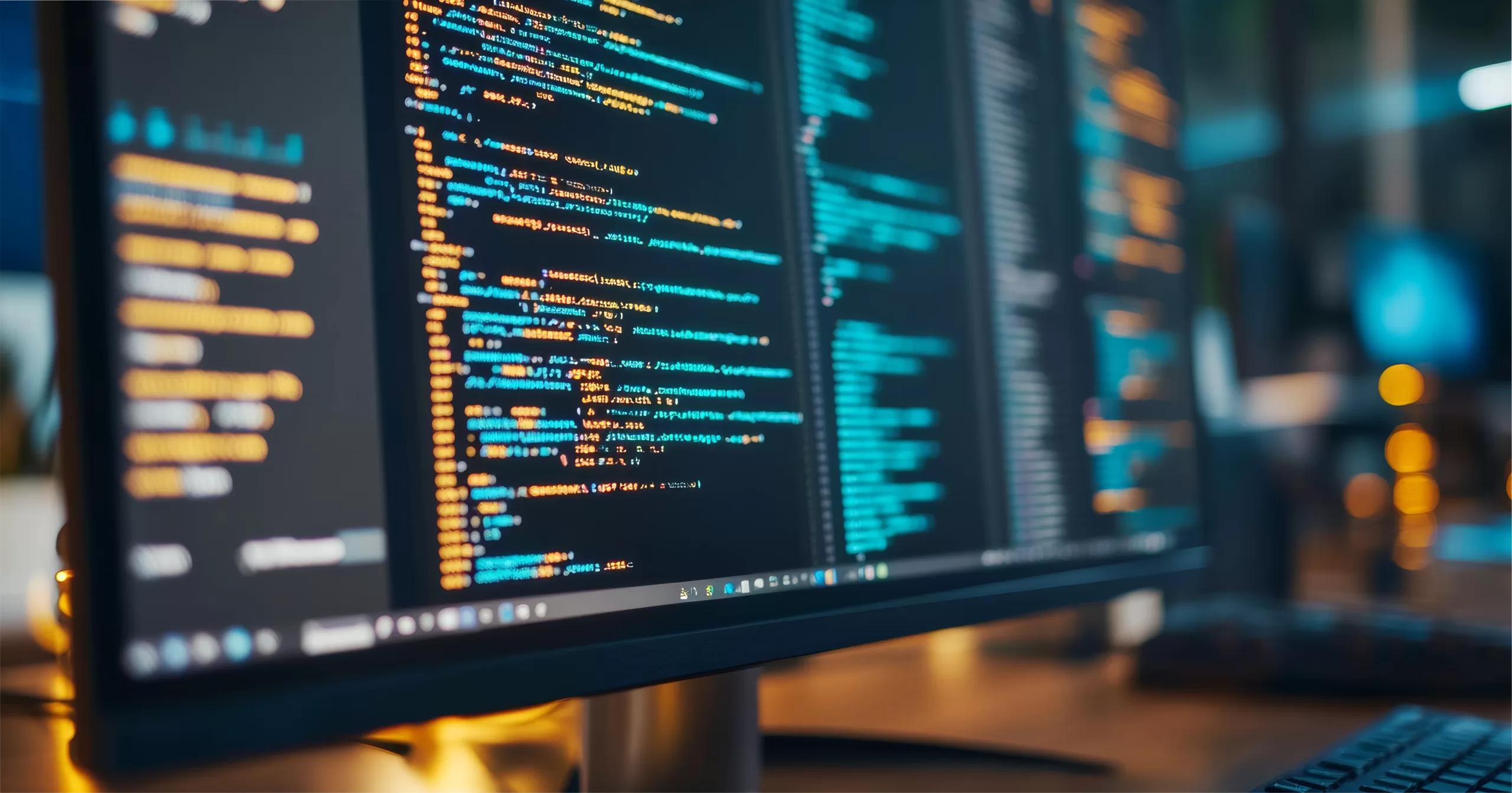Do you know if your company’s network is secure? Protecting your private information is one of the most important steps you can take to ensure long-term business stability. Companies that take a multifaceted approach to IT security and build layers of defense between themselves and hackers set themselves up for effective network security.
Here are four specific steps you can take to protect your company’s most important assets.
1. Install a Network Firewall
The most basic line of defense against network intruders is a firewall. Consumer-grade routers use Network Address Translation (NAT) to address the problem of limited IPv4 routable addresses.
Companies have several options when it comes to selecting a firewall. DMZs (demilitarized zones) are one of the most popular choices. In this setup, Internet-facing servers are placed within the DMZ so that they face fewer restrictions and less monitoring than the internal corporate network.
An effective firewall should offer packet filter technology, which allows or denies data packets based on established rules that relate to the type of data packet and its source and destination address. CTS recommends using SonicWALL, an industrial grade firewall for all small businesses, as these provide a multitude of digital defense systems needed to help prevent attacks like the WannaCry outbreak.
2. Use Malware Detection
The next line of network defense to check off your list should be a reliable program for malware detection. Business-centric versions check for threats through a central management system that pushes out new definition updates and implements security policies.
The majority of malware problems are a result of user action, so the typical anti-malware package has evolved into comprehensive suites that offer protection against multiple threat vectors. These packages may include a component to scrutinize a URL link before launching it or a browser plugin that checks file attachments before opening them.
3. Implement a Virtual Private Network
In today’s mobile world, it is common for employees to access company resources from remote locations that may not be secure (e.g., public Wi-Fi hotspots like coffee shops or airports). In these situations, virtual private network (VPN) connections can protect employee network access. VPNs feature an encrypted tunnel that channels all network traffic back to the safe corporate network.
There are a few downfalls to VPNs. While they provide a critical layer of network security, VPNs can be complex to deploy. They are also costly to support, due to the overhead of processing and bandwidth. Additionally, stolen or lost company laptops with preconfigured VPN settings can serve as potential gateways for intruders.
4. Install IDS and IPS
Finally, a thorough security strategy requires both an intrusion detection system (IDS) and an intrusion prevention system (IPS). An IDS monitors traffic for suspicious activities that show a break in the company network. For example, an IDS may detect port scans originating from within the network of multiple failed attempts to log in to a server.
An IPS is typically deployed in-line to actively prevent or block intrusions as they are detected. They give you the ability to block specific IP addresses. If one of those IP addresses attempts to join the network, an alarm will automatically be sent to the administrator. Again, a SonicWALL firewall is capable and designed to do this and is recommended as part of your overall defense strategy.
These are just some of the steps you can take to safeguard your company’s network. A variety of security options for businesses exist, including 24/7 monitoring and safety checks for workstations and servers. The four steps mentioned in this post are a great starting point for keeping your network secure.
If you have any questions about network security or would like to move forward with implementing some or all of these steps for your business, contact Cardinal Technology Solutions today.