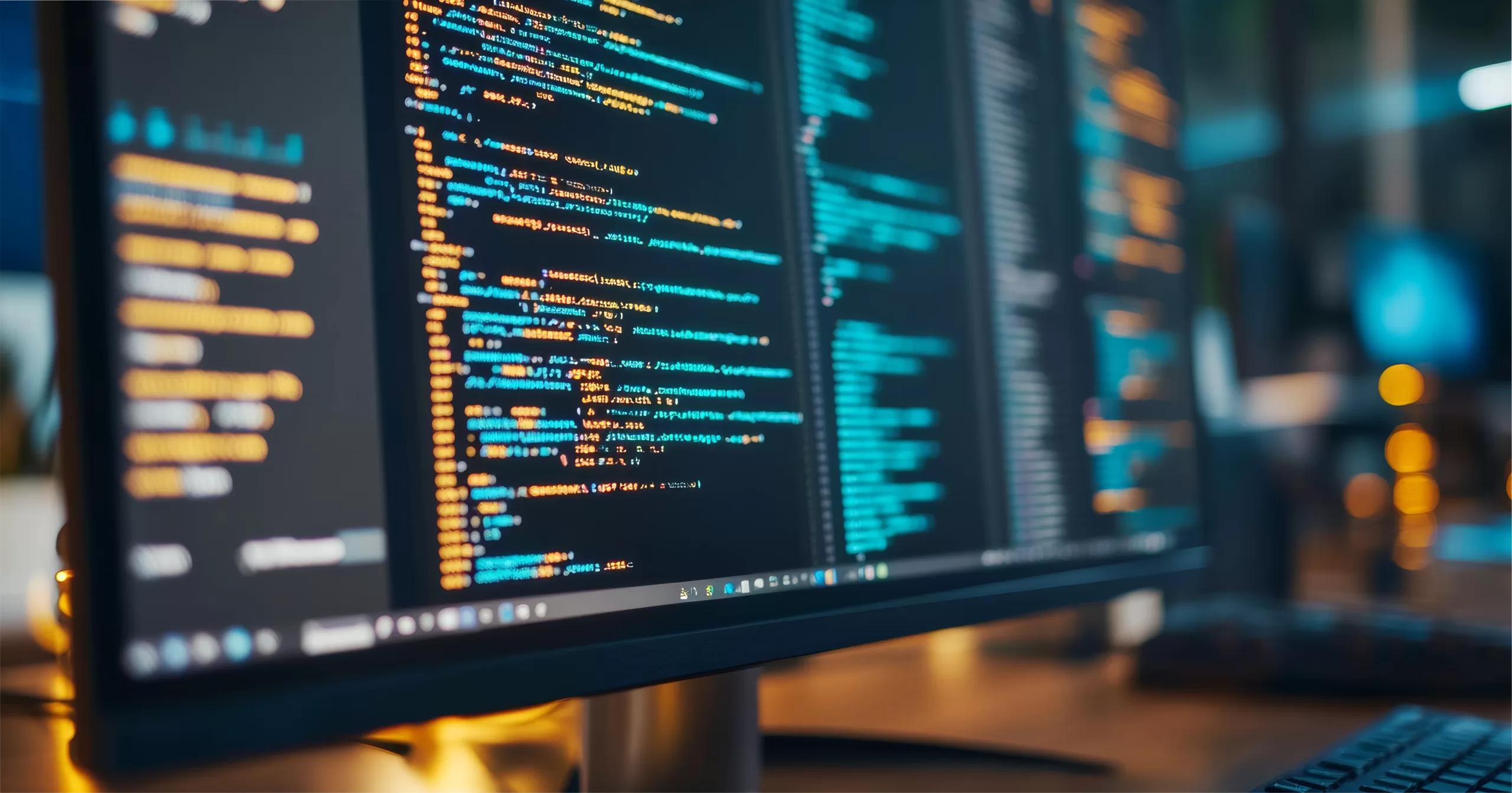When managing company data, any loopholes can have serious consequences. Take Morgan Stanley, for example. This company had to pay financier Ronald Perelman $1.45 billion, partly because it could not produce all the critical email communication during the trial’s disclosure phase. No matter what size your business is, it is critical that you put certain data backup procedures in place and examine the risks, the business impact, and the cost factor. Before you devise a strategy, you should be aware of a few backup basics and standard practices. Keep reading to learn what they are.
The Difference Between Archiving Data and Backing It Up
Companies archive data to preserve it and have it accessible in case of disasters, enquiries, or litigation. Most companies store archived data files at offsite locations.
On the other hand, backing up data is essentially creating a copy of your data to have available in the event that the original data is lost or destroyed. It is similar to saving a copy of a Word document on your PC. The difference is that, rather than keeping files on your PC, you typically store the backed-up data remotely on storage disks.
Different Types of Data Backup
There are two types of data backups: full and partial. Companies should use both of these methods to back up files on a daily or weekly basis.
Full Backups
This kind of backup involves a complete backup of every single file on your system, including data, software, and system files. We recommend performing a full data backup weekly, biweekly, or monthly. This will allow you to restore all your system data should an unfortunate event wipe out your original files.
Partial Backups
In a partial data backup, you copy all the files that have changed or been added since the last time you backed up your data. There are two types of partial data backups: differential and incremental.
In differential partial backups, you back up any files that have been modified since your last full backup session. For example, if you perform a full backup on Saturday, on Sunday you would only back up the files that have changed since Saturday. Furthermore, on Monday, you would only perform a backup of files that have changed since Sunday, and so on. This process is quicker in comparison to a full backup, since less data is being backed up.
Pros of Differential Backups
- Faster system-restore times, since it only requires differential and full backup tapes
- The cost of downtime during system disasters is low
Cons of Differential Backups
- Backup process is slower, since more files need to be copied
- More wear on backup tape and device
- You will need more tapes
In incremental partial backups, you back up all your files on a weekly or bi-weekly basis. On top of that, you perform a daily or more frequent backup of files that have been modified since your last backup. For instance, if you perform an incremental backup on Monday, you would only be backing up data that has changed since your incremental backup on Sunday. The problem with incremental backups is that if you have to carry out a restore, you will have to use all the incremental backups that have taken place since the last full backup. This is not a problem with differential backups.
Pros of Incremental Backups
- Fewer files translate into quicker backups
- Less wear on backup tape and device
- You will need fewer tapes
Cons of Incremental Backups
- System restore times will be slow as you will need a full backup tape and multiple incremental backup tapes
- Cost of downtime is high
Backup Frequency
Most companies back up their data on a daily basis or whenever files have changed. Some companies also perform a complete system backup weekly, monthly, or bi-weekly. The backup strategy for your company will depend on your data files. Examine how critical your files are and determine how often you modify them in order to implement a smart backup strategy.
Once you have determined the right backup frequency for your data, seek a managed backup solution from a reliable managed service provider like Cardinal Technology Solutions to avoid downtime in the event of a disaster. The provider can ensure error-free and reliable records management and storage. Contact us today to make sure your backup strategy is the right one for your business.