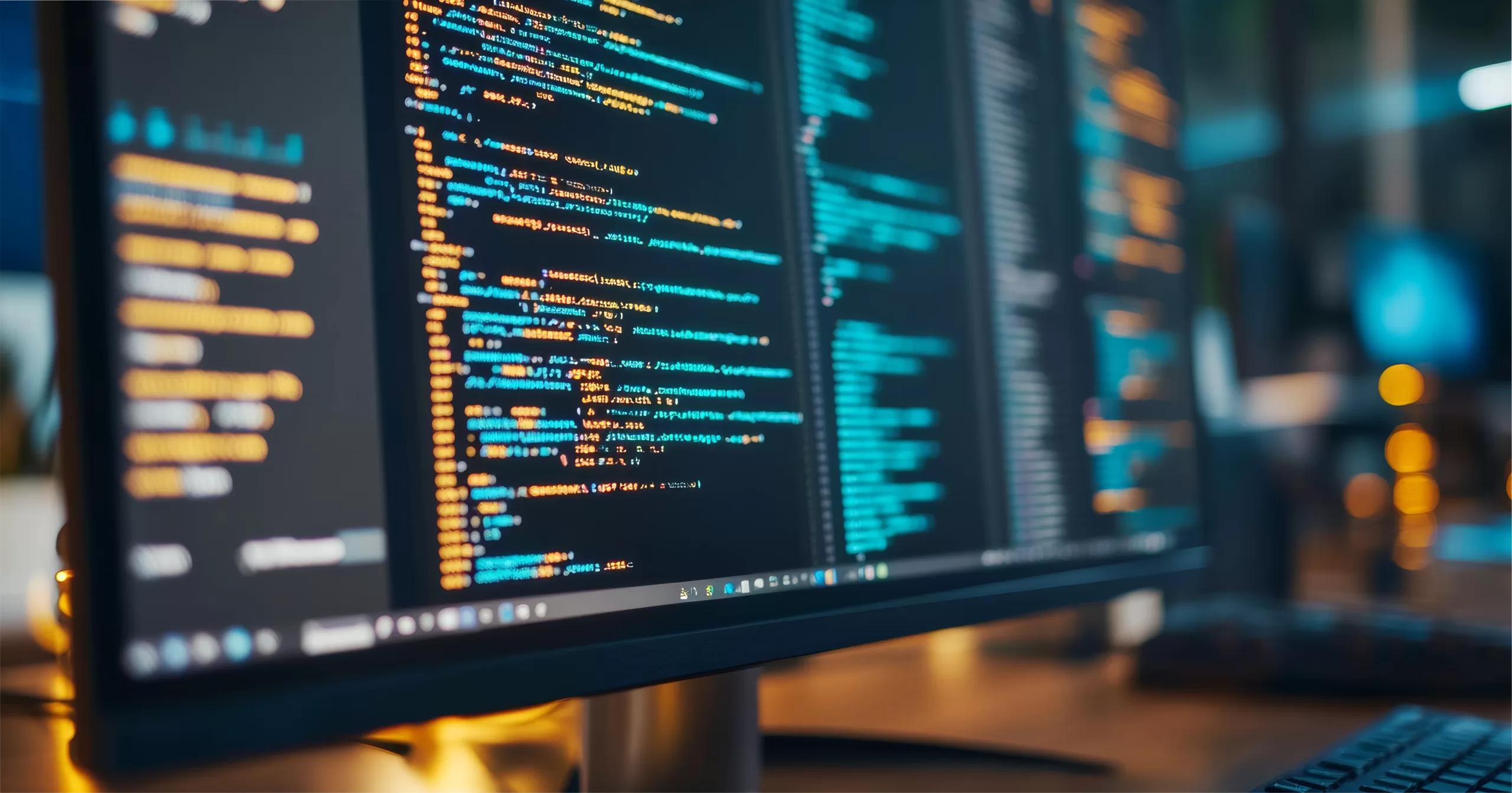IT policies and procedures, specifically up-to-date ones, are critical documents for every company. It is common for businesses to create IT policies and procedures when the company first starts, only to forget about them down the road. There are three main reasons that businesses should regularly review IT policies and procedures.
- To keep IT systems running optimally
- To comply with regulations
- To avoid lawsuits
Keep reading to learn why businesses should review IT documents regularly and how to implement best practices to do that.
Common Types of IT Policies and Procedures
Before we talk about the importance of regularly updating IT policies, let’s look at some common IT documents that companies have.
- Acceptable Use Policy
- Social Media Policy
- Cybersecurity Policy
- Data Breach Policy
- Remote Access Policy
- Remote Working Policy
- Bring Your Own Device (BYOD) Policy
- Software Management Policy
- Emergency Response Policy
Because each company is unique, your company might not need every single one of these policies. If you do not have any IT policies in place, we recommend creating those as soon as possible. Once you security team creates the documents for your business, you can follow the guidelines in this blog post to keep them updated and relevant.
Why Should Businesses Regularly Review IT Documents?
To Keep IT Systems Running Optimally
Companies create IT policies and procedures to keep their IT systems secure and running efficiently. Problems might arise if no one updates the documents to reflect changes made to the systems. For example, consider a company that starts collecting additional personal data from customers. If it does not update its privacy, data governance, and other applicable policies and procedures, the data might not be properly collected, cleaned, secured, used, and stored. This could lead to security vulnerabilities (e.g., improperly stored data) or data integrity issues (e.g., the inability to combine new data with existing data because of formatting inconsistencies).
To Comply with Regulations
In addition to keeping IT systems running optimally, regularly reviewing and updating IT policies is necessary for compliance to certain regulations. For example, businesses that process or store the personal data of European Union (EU) citizens must comply with the General Data Protection Regulation (GDPR). One of the main requirements of this regulation is that companies have privacy policies that inform EU citizens what data they are collecting, as well as how they are using, securing, sharing, and storing that data. If a business starts collecting additional personal data from EU citizens but fails to update its privacy policy, it could be fined for noncompliance with GDPR.
To Avoid Lawsuits
Businesses can be held liable for outdated, vague, and inconsistently enforced policies. For instance, a US jury awarded $21 million in damages to a woman who was struck by a Coca-Cola delivery driver who was talking on their cell phone at the time of the accident. The plaintiff’s attorneys successfully argued that the company’s mobile phone policy for its drivers was vague and that Coca-Cola was aware of the dangers of distracted driving but withheld this information from its drivers. Companies can avoid a variety of lawsuits by periodically reviewing their IT policies and making sure they are clear, current with the times, and consistently enforced throughout the workplace.
How Often Should Companies Review IT Policies?
You should review your company’s existing IT policies and procedures at least once a year to make sure they are up-to-date and relevant. If you haven’t reviewed your IT documents in a while, the initial review might involve extensive changes. But if you implement the practice of reviewing your IT documents every year, you are less likely to come across major changes year after year. Rather, you will be able to make relevant changes as needed.
This is also a good time to determine whether your company needsto write any new policies. For instance, if you recently permitted employees to use their personal smartphones for work, you can use this opportunity to discuss the need for a Bring Your Own Device (BYOD) policy to govern the use of employee-owned phones in the workplace.
Additionally, we recommend testing certain IT policies and procedures before the review process, if no one has tested them recently. You might test the IT disaster recovery plan and procedures by holding a drill. Besides identifying problems with the plan and procedures (e.g., phone numbers that are no longer correct), the drill will allow employees to become familiar with the process. This will lessen employees’ stress in the event of an actual disaster, which can lead to a faster recovery time.
If you find that it’s time to update an IT policy or procedure, you should:
- Assign someone to make the changes. In order to avoid leaving IT documents unchanged and outdated, assign the responsibility of updating documents to a specific employee. Do not assume that someone has assumed the responsibility.
- Make sure appropriate people review and approve the updated documents (e.g., human resources staff, legal team). Once the documents are updated, submit them for approval. Highlight critical changes to simplify the review process.
- Share the updated versions of those documents with employees. When doing this, be sure to highlight the changes made and how/if they impact the employees. You may consider hosting a company-wide meeting to ensure that all employees are aware of any important changes.
- Retest the policies and procedures if applicable. If any major procedure changes have been made, perform a test to make sure the new procedures are seamless.
Regularly updating IT policies and their corresponding procedures can protect your small business. This practice can keep IT systems running optimally, help your company comply with regulations, and help avoid lawsuits.
Cardinal Technology Solutions provides comprehensive IT services to companies in Winchester, VA and the surrounding areas. We’d love to serve yours! Read about our IT services, and contact us today for more information.