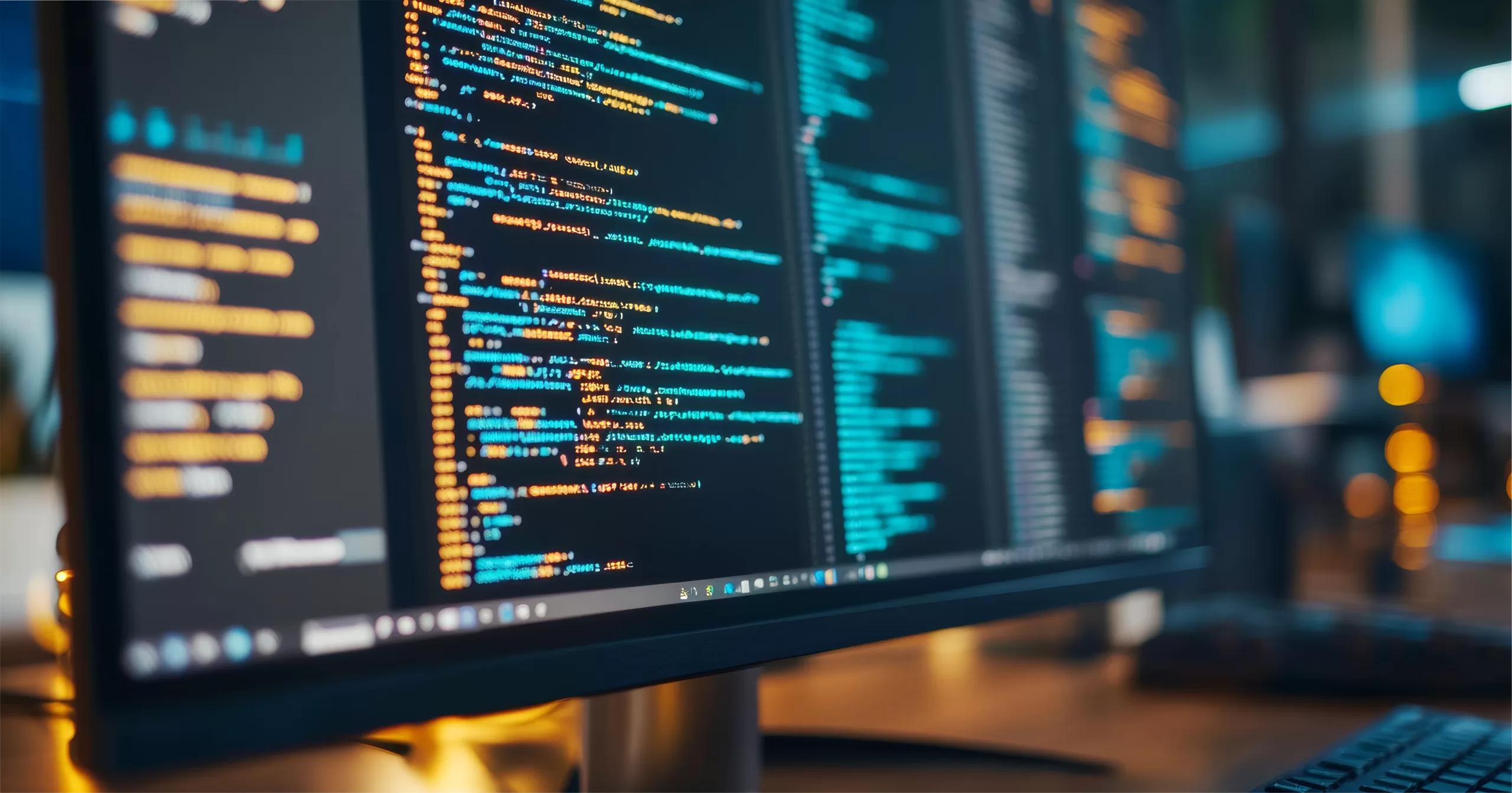Free wireless Internet provided at airports can be very convenient, but it can also be very dangerous. In this article we will be discussing those airports that can harm your device and how you can decrease the risk.
Almost all airports provide free WiFi to their travelers, mainly as a convenience to their business customers while waiting for their flights. As per Coronet’s study, the level of risk potential that prevails amongst the US airports isn’t the same.
A study was completed to assess the chances of users connecting to a medium or high risk network at 45 of the busiest US airports, and then the conclusion was made. The respective WiFi networks were classified into various categories depending upon the level of risk they presented. The three categories included-:
- Low Risk
- Medium Risk
- High Risk
According To Research, Here Are The Four Riskiest Airports For Using Free WiFi In
- San Diego International Airport-: The San Diego International Airport had a 30% chance of connecting to a medium-risk hotspot network. The chances of connecting of a high-risk hotspot network? Well you have 11% chance of that.
- Researchers have found that an “evil twin” WiFi access point ‘#SANfreewifi’ has been used to carry an Address Resolution Protocol or ARP Poisoning Attack. This type of cyberattack enables hackers to eavesdrop on the data that users transmit on WiFi networks after they connect with it. Sensitive data can be breached, and your passwords can be stolen using this attack.
- John Wayne Airport-: The John Wayne Airport located in California had a 26% chance of connecting to a medium-risk WiFi network and a 7% chance of connecting to a high-risk WiFi network.
- Houston William Hobby International Airport-:The Houston William Hobby International Airport in Texas has encountered bad actors using a WiFi hotspot network named “Southwestwifi” to breach the data of SSL/HTTPS traffic. It is one of the reasons why the airport scored a 21% risk.
- Southwest Florida International Airport-: At the Southwest Florida International Airport, the chances of connecting to a medium-risk network were at 19%, and the chances of connecting to a high-risk network were at 6%.
These percentages may not appear to be bad unless you compare them to the national level. Compared to all the 45 Airports of the United States of America, the overall chances of connecting to a medium-risk network is 1%, and the chances of connecting to a high-risk WiFi network are 0.6%. So these numbers were high. You should always be security minded wherever you go. But if you are going through one of these airports, make sure you are protecting your valuable data if you are using the free WiFi service.
How To Protect Your Data While Using Free Wifi Networks
Irrespective of the airport you are arriving at or using, or for that matter when you travel at all – it will always be beneficial to follow these tips to ensure you maintain your security.
- Protect your laptop with a hard-to-crack password. We recommend using at least 8-10 characters with numbers and special characters being part of that combination.
- Remove sensitive data from your laptop if you do not want to keep it with you while traveling.
- Use the built in hard drive encryption software that comes with Windows (BitLocker) to secure your drive in case you lose your laptop.
- Disable sharing of files and folders.
- Make sure you know what the airport’s WiFi SSID broadcast name is before connecting to their free WiFi service. Or you can simply ask one of their employees the name of their network. Ensuring that the WiFi network name you connect to belongs to the airport is critical.
- Make sure you always turn your Virtual Private Network on while using the free WiFi (anywhere). One of the purposes of using a VPN is to maintain a secure (encrypted) connection with an unsecured public WiFi network.
- Make sure your Windows device is always up to date with the latest security and reliability patches. For instance, if you are using Windows 7 you’re in big trouble. Windows 7 has withdrawn all its free security updates. You can get a paid extension on those, but be prepared to pay increasing amounts to maintain that for the next two years. You should be using Windows 10 by now though.
If you follow the preventative measures listed above, you will prevent a huge potential problem later. Old Ben Franklin used to say “an ounce of prevention is worth a pound of cure”, it couldn’t be more true today. If you’re not sure how to do any of this, contact us today!