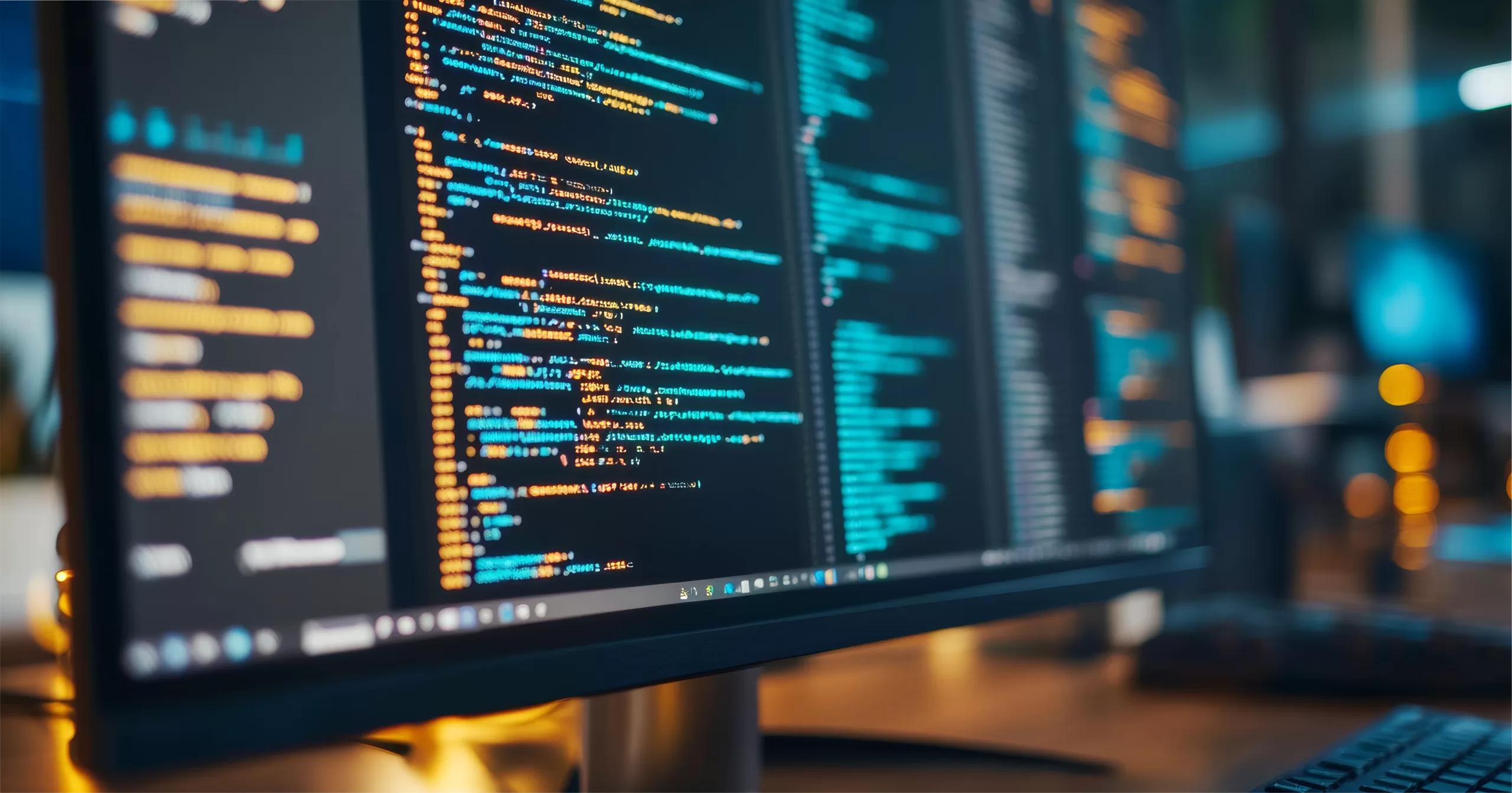Technology has become more mobile, and working remotely from places with public Wi-Fi has become part of doing business, whether it’s your sales team using airport Wi-Fi while waiting for a flight or your creative employees knocking out some work at a Starbucks over lunch. Unfortunately, most employees (and many employers) don’t realize how dangerous using public Wi-Fi networks can actually be. With this in mind, companies need to know the risks of public Wi-Fi and how to mitigate those risks.
Any time you connect to a public Wi-Fi network, individuals near or far can easily capture information you send or receive. In fact, this concern was highlighted recently when a plugin called Firesheep made it easy for anyone using a public Wi-Fi network to hijack social networks and other accounts of people sharing that Wi-Fi network. While the major social networks quickly fixed the loopholes that allowed this behavior, not every site did. That being said, protecting your business data from being unintentionally exposed on public networks is critical. Keep reading to learn how you can keep your business data secure.
Avoid Public Wi-Fi
The simplest and most secure way to prevent proprietary data from leaking into public access is to simply avoid using public Wi-Fi spots for any kind of official business. In fact, for the most security, it is best to not connect any of your company’s mobile devices to public Wi-Fi networks at all. The downside of this method is that employees on the road or out of the office will not be able to get work done, resulting in decreased productivity.
Use a 4G Internet Dongle
Another solution that can keep your data secure is a 4G internet dongle. This device plugs into your laptop and functions as a cellular modem. It connects your laptop to the internet the same way that your cell phone does. The internet dongle lets you bypass the dangers of public Wi-Fi and allows your employees to work online from anywhere they can get a cell signal. One downside to this solution is that no cell reception means no internet, and poor cell reception often leads to a painfully slow connection. It’s also fairly pricey, with many providers charging expensive fees for very limited data.
Mobile phones that provide a hot spot can be used in the same way as a 4G internet dongle. The hot spot uses your existing 4G phone service to provide internet connectivity to your laptop. Most plans now come with up to 10-15 GB of data per month, which is more than enough data for basic work at a coffee shop.
Use a Virtual Private Network
The last solution is to use a virtual private network (VPN) to tunnel through the public Wi-Fi access and do all business-related work under full encryption. A VPN creates a secure connection within the unsecured public connection. It connects directly to a work server, which you then use to access the broader internet. This keeps the data you send secure between your laptop and the final destination. The biggest drawback with a VPN is that most require monthly payments (or expensive in-house infrastructure), and the speed can be noticeably slower since you have to go through another computer.
It’s critical to keep your business data private and secure. Consider implementing one or all of these solutions within your company, depending on the employee’s role and in what situations he or she will need to work in public. Our team would be happy to explain these options in depth and explore what each would look like for your company. Contact us today to see what solutions would fit your company’s needs and budget best.