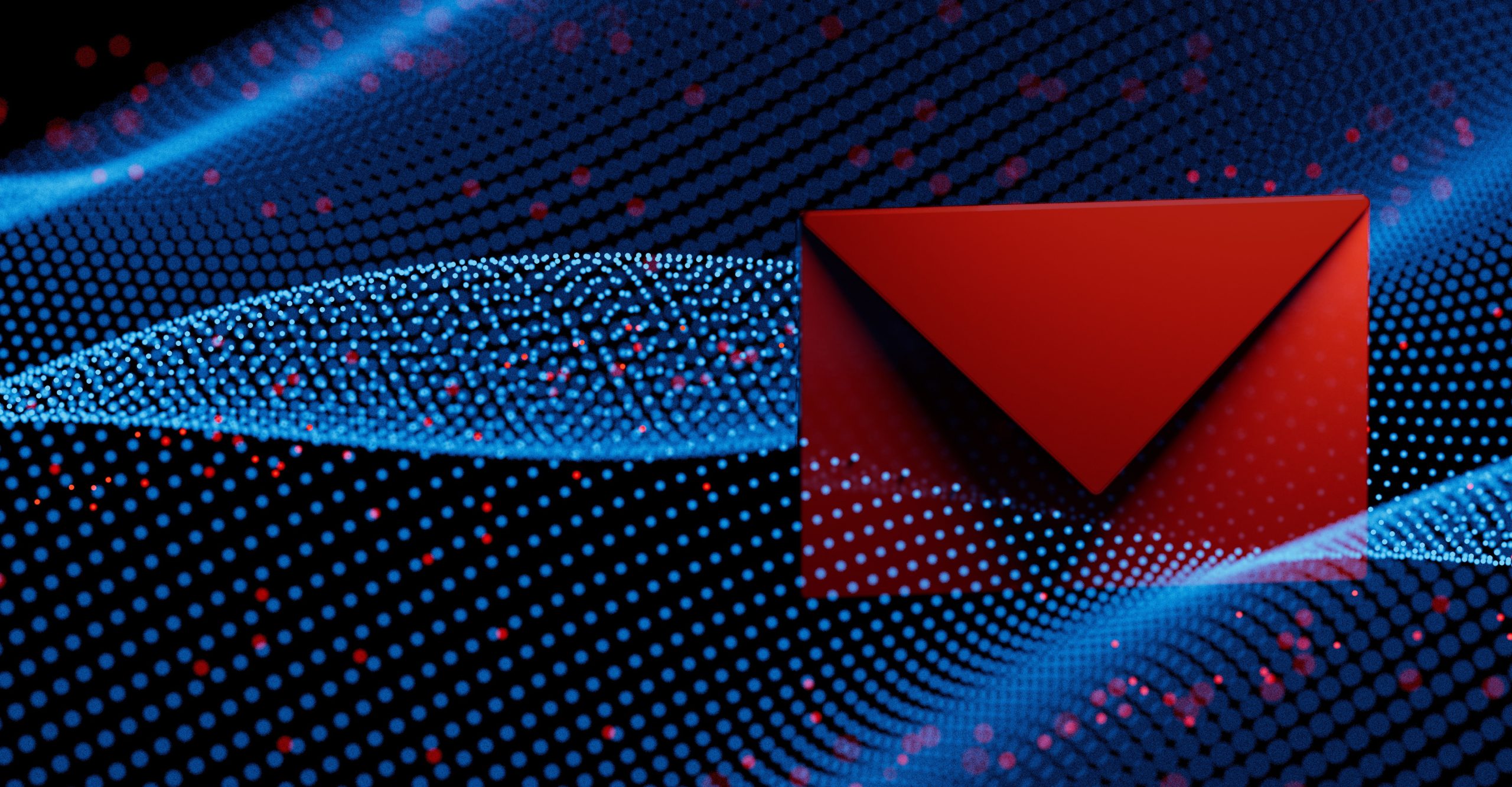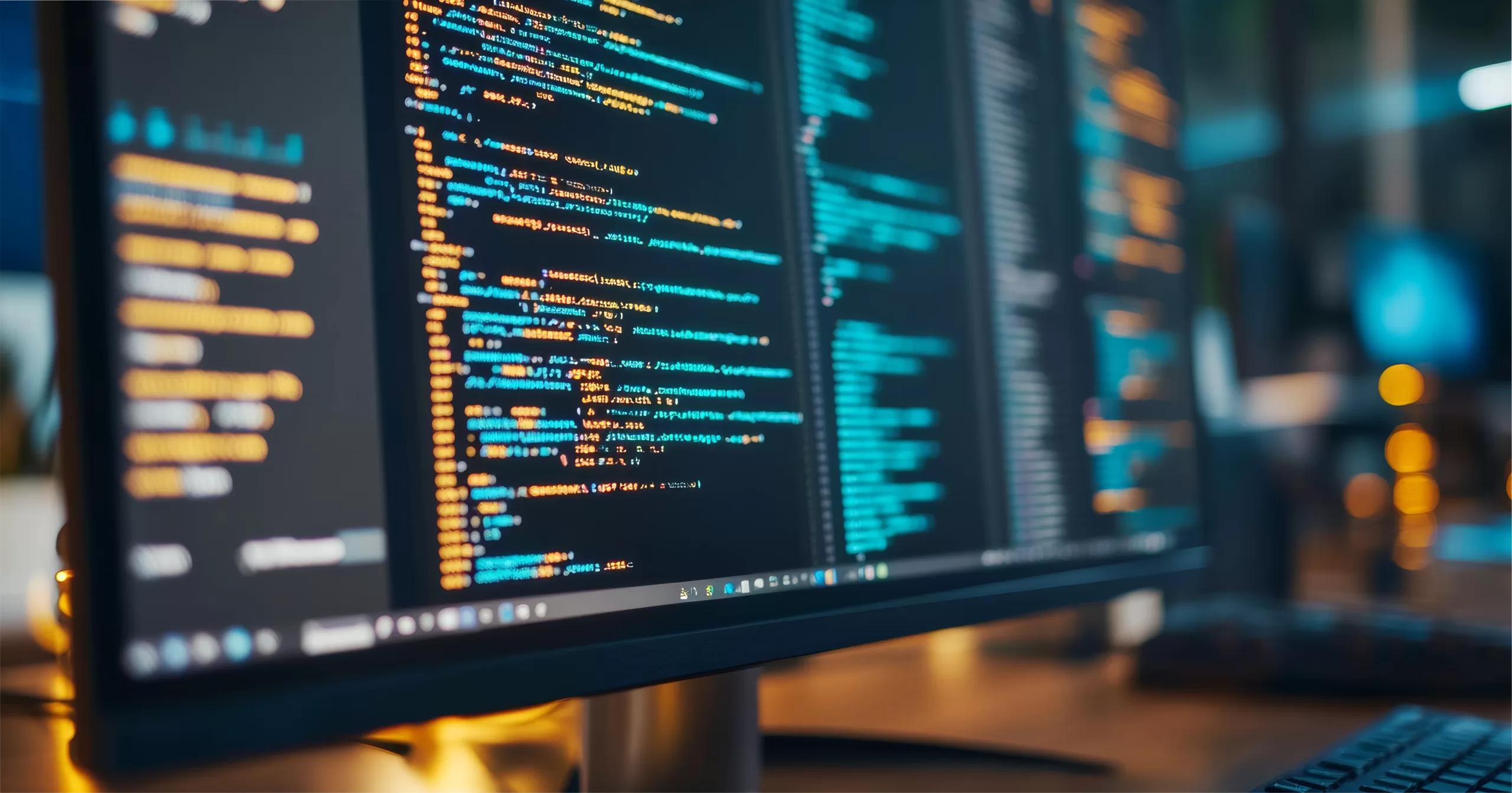A significant number of businesses are moving to Office 365. So when it comes to backing up and restoring critical email, you need to be clear on what your options are. We’ll help you sort through them.
Office 365 is a great tool, and it makes perfect sense for businesses to migrate over to it. It’s cost-effective, you no longer have to maintain a physical server, and it offers a tremendous amount of powerful resources right out of the box. But what about recovering deleted emails and accounts? What happens when you delete an email and need to get it back? Surely Microsoft has thought about this and put measures in place to protect us.
Well, yes and no.
If you delete an email and then empty out your deleted items bin, you have up to 30 days (14 days by default) to recover it. After this, it’s gone for good. There is no way to recover deleted items from a user’s account.
What if you un-license a user account that has left the company? Same thing. You have 30 days before all the email in that account is wiped out. Microsoft has the 14-day safety net in place, but that’s it. It’s your responsibility to back up your email, calendars, and contacts. Unfortunately, many companies don’t realize this until it’s too late and they need to get an email back or an entire account restored. You can see how this could become a critical issue for a law firm, a private medical practice, or any business.
An Email Backup Solution
CTS provides a simple, modern backup and data protection solution for Office 365. The service handles deleted and changed items. We can restore deleted or lost emails, calendar events, and contact items. This is a useful addition to our hybrid onsite/cloud data backup solution.
Get peace of mind knowing that every email account at your organization is protected with these benefits:
- Retention up to 7 years
- Backup runs every 2 hours
- All data processing and storage is kept regional
- HIPAA and SOX compliant
Ready to secure your emails for good? Contact us today!